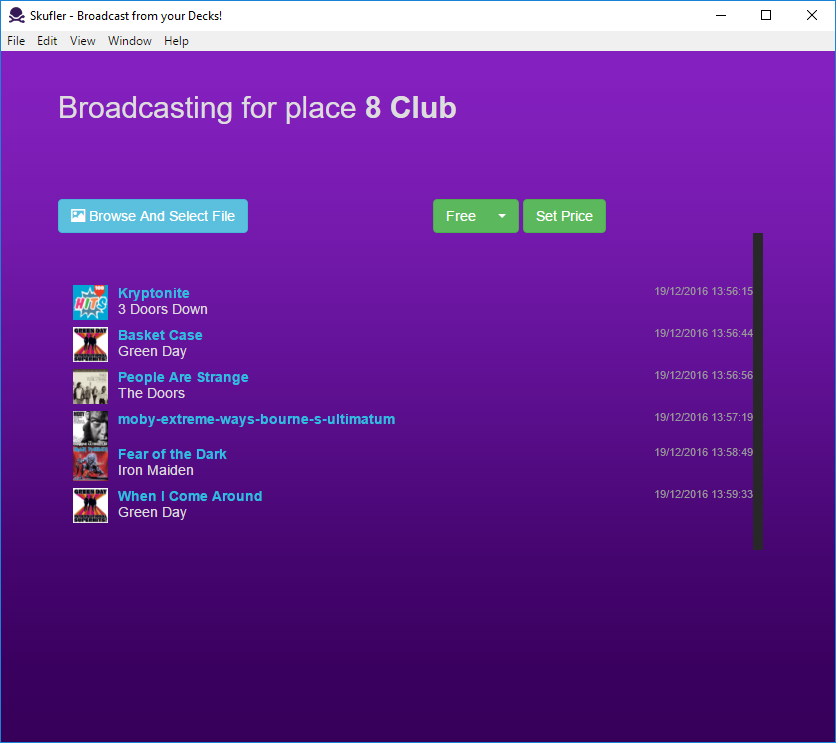Professional DJ's How To
Professional DJs Skufler Tutorial
Download Multiscrobbler
If you haven't already done so , please download the freeware app Multiscrobbler from here
Find the download links at the bottom of the page and make sure to download the correct version for your platform

Extract and execute Multiscrobbler
You will need to Extract the compressed file you have just downloaded, and run multiscrobbler
For the fist time Windows users will be asked for permission, so click on allow button
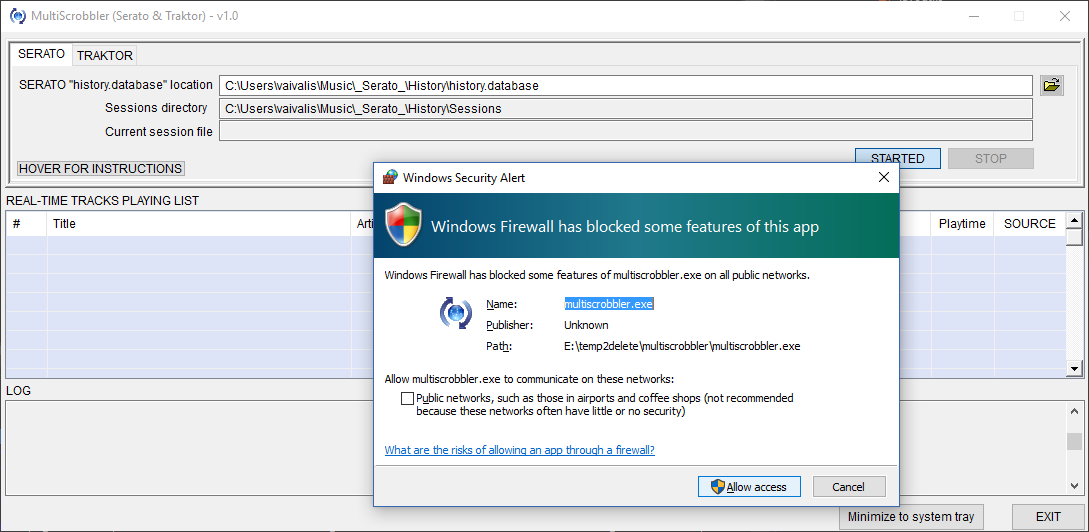
Serato users
Make sure you have serato application open and multiscrobbler freeware app running
Click on the Serato tab on multiscrobbler app
By Default SERATO history.database is located in %USERPROFILE%\music\_serato_\history
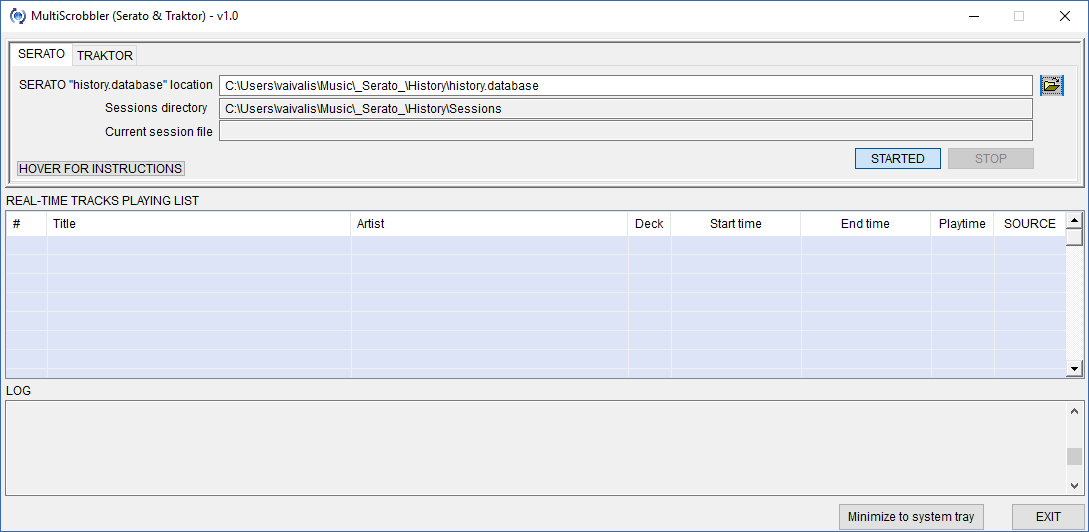
If the location is not correctly set please click on the icon next to the textbox to set the correct history.database location
Now use Simply Serato to play music, and the tracks should be automatically visible!
There is absolutely nothing else you need to do on multiscrobbler.
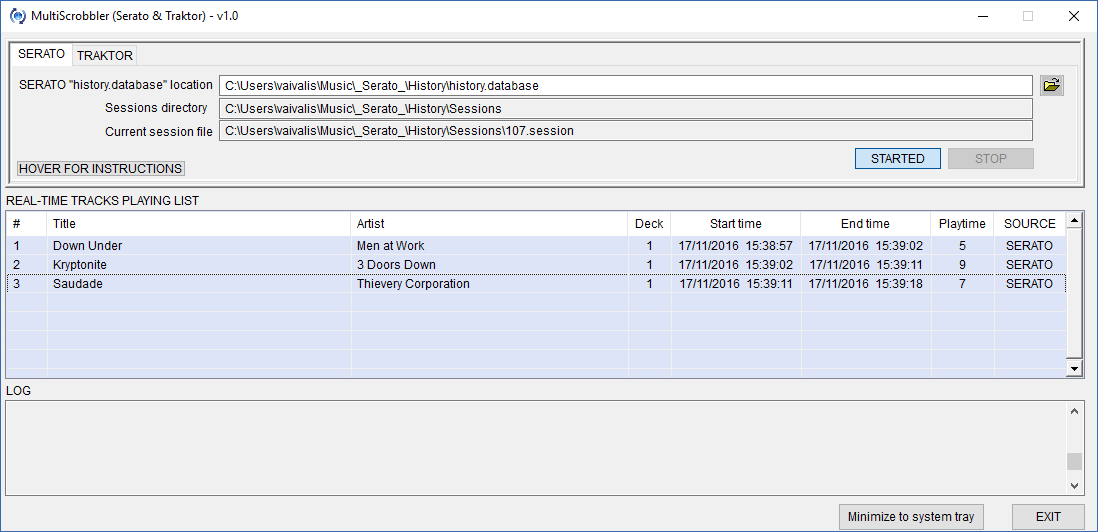
Traktor users
Make sure you have Traktor application open and multiscrobbler freeware app running
Click on the Traktor tab on multiscrobbler app
Traktor users need to perform some configuration on Traktor app.
First Click on File->Preferences, and from the selected menu click on Broadcasting
On the Server settings use 127.0.01 as the address and 8008 as the port
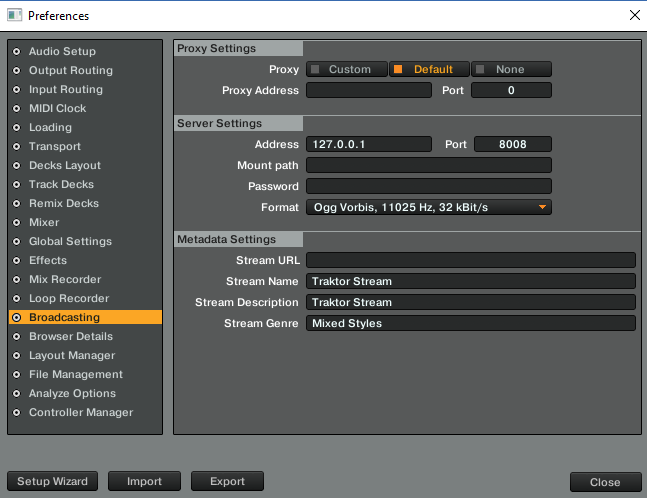
Now click on View-Layouts->Extended
And click on the tape icon on the right hand side, as shown on the image below
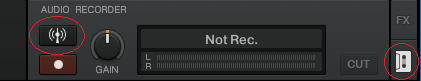
and then click on Broadcast icon
This should turn the broadcasting icon on your multiscrobbler app from black to blue
As shown in the images below
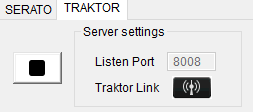
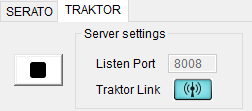
Open Skufler Live App
If you haven't already done so please download Skufler live
Get your unique code
Using the Skufler mobile app ensure the following:
- Check in the place you are playing music
- Navigate to Scan Menu
- Click on the Serato/Traktor icon
- Get you unique code
- Use it to login in skufler live
Login Skufler Live
Use your phone number (international format +44xxxxxxxx)
and your unique code to login and broadcast
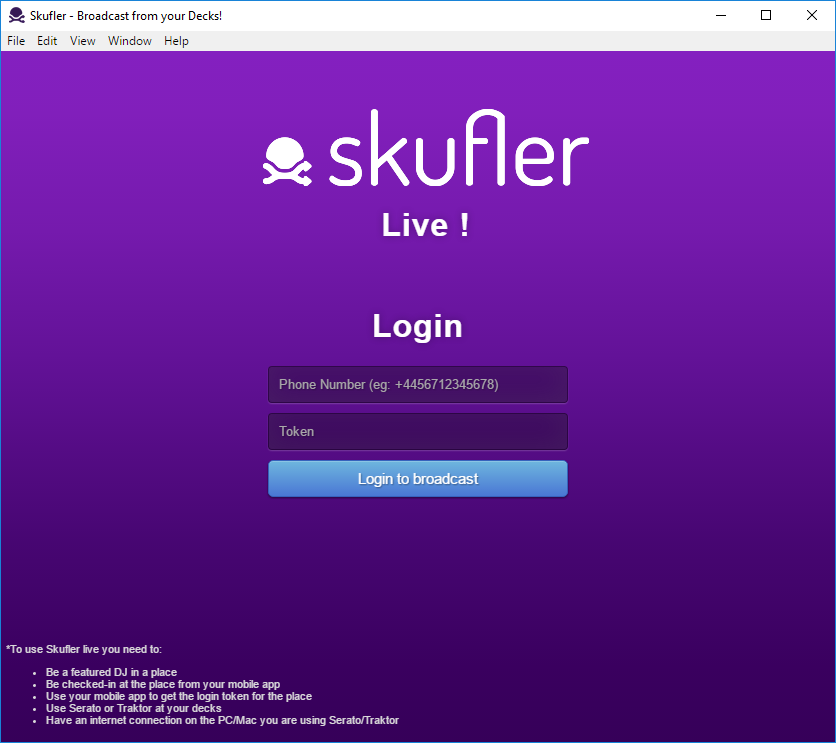
Select Multiscrobbler tracks file
Click on the Browse and select file button in your skuffler live app,
Find the file MultiScrobblerTracks.txt in the multiscrobbler folder and simply select it
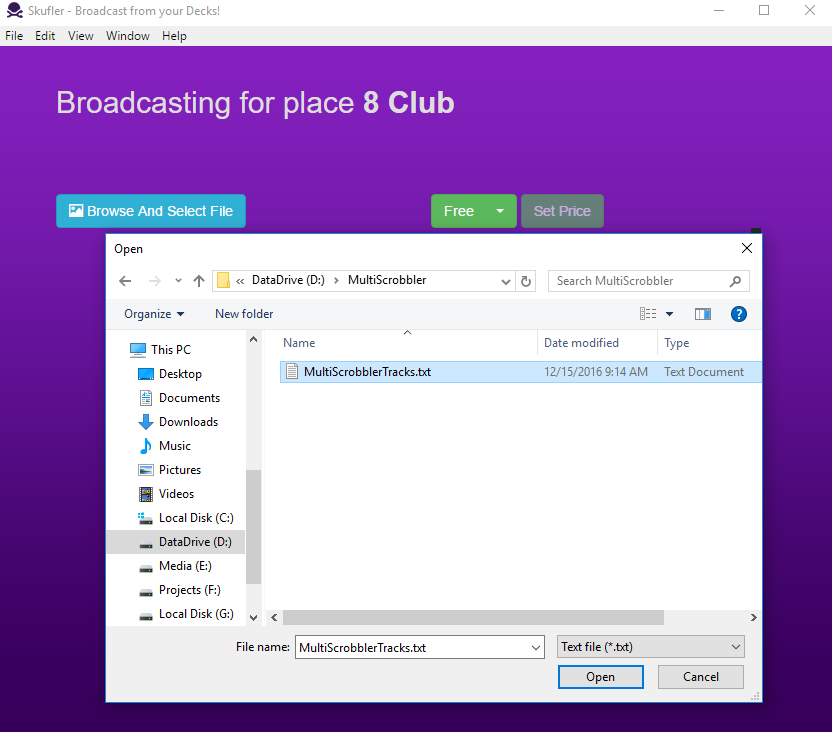
Ready !
Everything is now set!
You may add a price tag if you want to make the playlist premium, and earn money everytime it is downloaded
You may also see the tracks that you submit in the Skufler live application